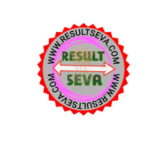Table of Contents
Aadhaar Seeding Status Check 2025: How to Check Bank-Aadhaar Link Status Online?
Introduction
Aadhaar is a crucial identity document in India, and linking it with various services like bank accounts, mobile numbers, and gas connections is essential for availing government benefits. This linking process is called Aadhaar Seeding. It ensures that subsidies and benefits from government schemes reach the rightful beneficiaries directly.
If you are unsure whether your Aadhaar is linked to your bank account, this guide will walk you through different ways to check your Aadhaar Seeding status online and offline and how to link it if necessary.
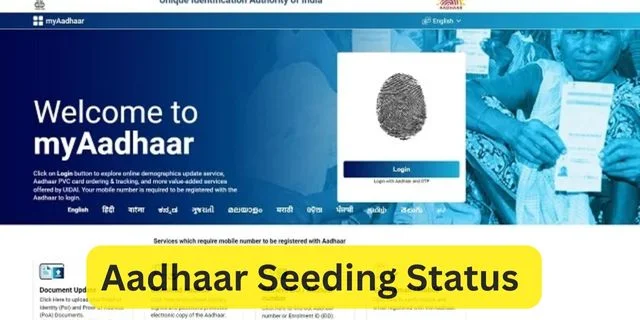
Also Check – Voter Card apply || Aadhar Card Download
What is Aadhaar Seeding?
Aadhaar Seeding is the process of linking your Aadhaar number with various government and financial services. It is particularly important for receiving subsidies and benefits directly into your bank account via Direct Benefit Transfer (DBT). Services that require Aadhaar Seeding include:
- Bank Accounts: To receive government subsidies (e.g., LPG subsidy, PM Kisan benefits, etc.).
- Mobile Numbers: For identity verification and e-KYC purposes.
- Ration Cards: To prevent duplication and fraud.
- Gas Connections: To receive LPG subsidies directly in the bank account.
Failure to link Aadhaar may result in missing out on important benefits and services.
Benefits of Aadhaar Seeding
✅ Direct Benefit Transfer (DBT): Ensures government benefits are transferred directly to your bank account. ✅ Elimination of Middlemen: Reduces corruption and ensures subsidies reach the right beneficiary. ✅ Easy Identification: Aadhaar-based authentication simplifies verification. ✅ Seamless Digital Transactions: Aadhaar-linked bank accounts allow secure digital transactions. ✅ Fraud Prevention: Reduces identity fraud and ensures only eligible beneficiaries receive benefits.
Now, let’s explore how you can check if your Aadhaar is linked to your bank account.
How to Check Aadhaar Seeding Status Online?
You can check Aadhaar Seeding status using various online and offline methods.
1. Check via UIDAI’s Official Website
UIDAI provides an online facility to check if your Aadhaar is linked to your bank account. Follow these steps:
1️⃣ Visit the UIDAI official website. 2️⃣ Click on “My Aadhaar” and select “Check Aadhaar/Bank Seeding Status”. 3️⃣ Enter your Aadhaar number and the Captcha code. 4️⃣ Click “Send OTP” and enter the OTP received on your registered mobile number. 5️⃣ Click Submit to view your Aadhaar-Bank linking status.
If linked, a confirmation message will appear. Otherwise, you may need to complete the linking process.
2. Check via Your Bank’s Website or Mobile App
Most banks provide an online facility to check Aadhaar Seeding status:
1️⃣ Log in to your bank’s internet banking portal or mobile app. 2️⃣ Navigate to the “Aadhaar Seeding” or “Aadhaar Linking Status” section. 3️⃣ Enter your Aadhaar number and submit the request. 4️⃣ The status will be displayed on the screen.
Some banks send SMS or email notifications for Aadhaar Seeding updates.
3. Check via SMS
Certain banks allow customers to check Aadhaar Seeding status via SMS. Follow these steps:
1️⃣ Send an SMS in the required format to your bank’s designated number. 2️⃣ You will receive a response confirming whether your Aadhaar is linked or not.
For example, SBI account holders can send an SMS in the following format:
UID<space>Aadhaar number<space>Bank Account Number
Send this SMS to 567676 to receive a confirmation message.
4. Check via Phone Call (IVR Method)
Many banks provide IVR (Interactive Voice Response) services to check Aadhaar linking status. Follow these steps:
1️⃣ Call your bank’s customer care number. 2️⃣ Select the option for “Aadhaar linking status”. 3️⃣ Enter your Aadhaar number as prompted. 4️⃣ The system will confirm whether your Aadhaar is linked.
What to Do If Your Aadhaar is Not Linked?
If your bank account is not linked to Aadhaar, follow these methods to link it:
1. Link Aadhaar Online via Internet Banking/Mobile App
Most banks allow online Aadhaar linking. Steps:
1️⃣ Log in to your bank’s internet banking portal or mobile app. 2️⃣ Navigate to the Aadhaar Linking section. 3️⃣ Enter your Aadhaar number and submit the request. 4️⃣ Your bank will verify and update the Aadhaar Seeding status.
2. Link Aadhaar Offline by Visiting Bank Branch
If you prefer an offline method, visit your nearest bank branch with the following:
✅ Aadhaar Card (Original and Photocopy) ✅ Bank Passbook or Account Details ✅ Aadhaar Seeding Form (Available at the bank)
1️⃣ Fill out the Aadhaar Seeding request form. 2️⃣ Submit the form along with photocopies of the required documents. 3️⃣ The bank will verify and process your request.
3. Link Aadhaar via ATM
Some banks offer Aadhaar linking through ATMs:
1️⃣ Insert your ATM card and enter your PIN. 2️⃣ Select “Aadhaar Seeding” from the menu. 3️⃣ Enter and confirm your Aadhaar number. 4️⃣ You will receive an SMS confirmation once linking is successful.
Aadhaar Seeding DBT Aadhar Status: Important Link | |
| Aadhar Seeding Linking Status | Click Here |
| Adhar Seeding Online | Click Here |
| For Aadhar Seeding Form | Click Here |
| Official Website | Click Here |
| Telegram | Telegram |
Frequently Asked Questions (FAQs)
1. Is Aadhaar linking with a bank account mandatory?
No, but it is essential for receiving government benefits and subsidies under Direct Benefit Transfer (DBT) schemes.
2. How long does it take to link Aadhaar with a bank account?
The process usually takes 2-3 working days, but it may vary depending on the bank.
3. How can I check if my Aadhaar is linked to my mobile number?
You can check it on the UIDAI website by selecting “Verify Email/Mobile Number” under the “My Aadhaar” section.
4. What should I do if my Aadhaar is not linked to my bank account?
You can link it via internet banking, mobile banking, ATM, or by visiting your bank branch.
5. Will I receive an SMS confirmation after linking Aadhaar with my bank account?
Yes, most banks send an SMS confirmation once the linking is successful.
6. Can I de-link my Aadhaar from my bank account?
Yes, you can submit a written request to your bank for de-linking.
7. What happens if my Aadhaar is not linked?
You may not be able to avail of government subsidies and benefits that require Aadhaar authentication.
Conclusion
Aadhaar Seeding is crucial to receive government benefits directly in your bank account. If your Aadhaar is not linked yet, complete the process using one of the above methods as soon as possible.
By checking your Aadhaar Seeding status, you can ensure uninterrupted receipt of government subsidies and financial benefits. If unlinked, take action immediately for a seamless banking experience.
📢 Found this guide useful? Share it with your friends and family to help them check their Aadhaar Seeding status! 🚀