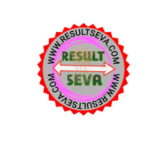Bihar Caste Certificate: How to Apply & Download – Full Details with Important Links
A Caste Certificate is a crucial document required for availing government benefits such as reservations, scholarships, and job opportunities. The Bihar government has made it easy to apply for a caste certificate through both online and offline methods.
In this guide, we will cover:
✅ How to apply online and offline
✅ How to download the caste certificate
✅ Important links for application and tracking status

1️⃣ Documents Required for Caste Certificate
Before applying, ensure you have the following documents:
-
Aadhaar Card (for identity verification)
-
Voter ID / Ration Card (as address proof)
-
Residential Proof
-
Passport-size photograph
-
Caste certificate of a family member (if available)
-
Affidavit (if applying for the first time)
2️⃣ How to Apply for Bihar Caste Certificate Online?
🔹 Step 1: Visit the RTPS Bihar Portal
Go to the RTPS Bihar Portal.
🔹 Step 2: Register and Login
-
Click on “Apply for Services” → “General Administration Department” → “Issuance of Caste Certificate”.
-
Register using your mobile number and verify with OTP.
-
Login using your credentials.
🔹 Step 3: Fill Out the Application Form
-
Enter your personal details:
-
Full Name
-
Father’s / Husband’s Name
-
Date of Birth
-
Address (District, Block, Village/Town)
-
Caste details
-
-
Upload required documents (scanned copies).
-
Review and submit the form.
Also Check – Voter Card apply || Aadhar Card Download
🔹 Step 4: Get Acknowledgment Receipt
-
After submitting, you will get an Application Number.
-
Download the Acknowledgment Slip to track your application status.
🔹 Step 5: Check Application Status
-
Visit Application Status Check.
-
Enter your Application Number to check the progress.
3️⃣ How to Apply Offline for Caste Certificate?
-
Visit the nearest RTPS (Right to Public Service) counter at your Block Office (Prakhand Karyalaya) or Tehsil Office.
-
Collect the Caste Certificate Application Form from the counter.
-
Fill out the form with required details and attach photocopies of documents.
-
Submit the application and collect the receipt for tracking status.
-
Processing takes about 10-15 days. After approval, collect your certificate from the office or download it online.
4️⃣ How to Download Bihar Caste Certificate Online?
Once your application is approved, follow these steps to download your caste certificate:
🔹 Step 1: Visit the RTPS Bihar Portal
🔹 Step 2: Enter Application Details
-
Click on “Download Certificate”.
-
Enter your Application Number and Mobile Number.
🔹 Step 3: Download & Print
-
Once verified, your caste certificate will be displayed.
-
Click Download and take a printout for use.
Important Links |
|
Apply for Certification |
Click Here |
Register Yourself |
Click Here |
Forgot Password |
Click Here |
Track Application Status |
Click Here |
Download Certification |
Click Here |
Official Website |
Click Here |
Latest More Updates Join Us |
Facebook Whatsapp Telegram |
6️⃣ Validity & Uses of Bihar Caste Certificate
✅ Validity: The caste certificate is valid for a lifetime in Bihar.
✅ Uses:
✔️ Government jobs and reservations
✔️ Educational scholarships and admissions
✔️ Availing social welfare schemes
✔️ Competitive exam benefits
7️⃣ FAQs (Frequently Asked Questions)
Q1. How long does it take to get a caste certificate in Bihar?
👉 It usually takes 10-15 days after application approval.
Q2. Can I apply for a caste certificate without a family member’s certificate?
👉 Yes, but you may need to submit an affidavit verifying your caste.
Q3. Is there any application fee for a caste certificate?
👉 No, the caste certificate application is free of cost in Bihar.
Q4. Can I use my caste certificate outside Bihar?
👉 No, it is valid only within Bihar. For other states, you need a Central Caste Certificate.
🔹 Conclusion
Applying for a Bihar caste certificate is now easier with the online RTPS portal. You can apply, check status, and download your certificate without visiting government offices. If you prefer, you can still apply offline at your local Block Office or Tehsil Office.
📢 For the latest updates on government jobs and results, visit our website ‘Result Seva’! 🚀
💬 Found this guide helpful? Share it with friends and family! 😊